Cypress vs Selenium vs Playwright – Picking the Right Tool for Testing Automation
Software QA automation is all about using the right tools to make QA tests more efficient, reliable, and cost-effective. With that in mind, picking the right tool for the job is crucial for any project that hopes to automate a part of its testing pipeline.
Cypress, Playwright, and Selenium stand out as some of the most widespread and powerful automation frameworks for running browser tests. The choice between them often depends on the specific needs and goals of the project, such as its programming language, budget, and testing cases. However, each tool also offers unique strengths and limitations that every dev team should keep in mind.
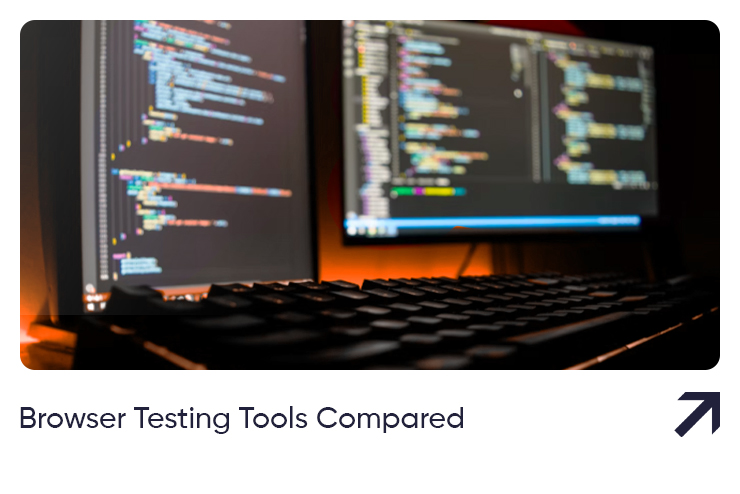
This article presents a comparative overview of Cypress, Playwright, and Selenium.
We’ll learn about the features, pros, and cons of these tools while comparing them to each other, giving you a clearer picture of how to pick the best testing framework for your project.
Comparison Table
We’ll start with a brief but clear overview of the major defining feature of each tool. This should give you a general idea of what Cypress, Selenium and Playwright are all about.
We’ll then dive into the specifics of each framework and the kinds of projects that might benefit the most from its use.
| Cypress | Playwright | Selenium | |
|---|---|---|---|
| Language support | JavaScript | Multi-Language (Java, C#, Python, JavaScript, Perl and PHP, more) | Multi-Language (Java, C#, Python, JavaScript, TypeScript, and more) |
| Browser support | Chrome, Firefox, Edge, Electron | Chrome & Edge with Chromium, Safari with Webkit, and Firefox | Chrome, Firefox, Safari, Edge and Opera |
| Framework support | Supports Mocha, Jest/Jasmine, Cucumber | Jest/Jasmine, AVA, Mocha, and Vitest | Mocha, Jest/Jasmine, TestNG, JUnit, Cucumber and NUnit |
| Architecture | Single-Threaded, Built-In Queuing | Single-Threaded, Built-In Queuing | Multi-Threaded, Driver-Based |
| Setup requirements | Relatively simple and fast | Relatively simple and fast | Comparatively complex and time-consuming |
| User-friendliness | Simple and intutitive | More complex than Cypress, but generally user-friendly | Steep learning curve, often requiring experienced testers |
| Parallel execution | Supported using CI/CD tool | Built-in support | Requires additional setup |
| Execution speed | Comparatively fast | Fastest thanks to modern architecture | Comparatively slow |
| Resource consumption | Manageable but prone to spikes with complex tests | Highly efficient | Relatively resource-intensive |
| Community support & documentation | Active community and comprehensive documentation | Smaller community due to being the youngest | Massive, established community and extensive resources |
Cypress
What is Cypress? Cypress is an open-source, JavaSctipt-based tool used for end-to-end interface testing. It was designed to address various challenges that developers face while setting up and executing browser tests, especially during asynchronous testing.
This focus on efficiency and ease of use quickly established Cypress as a more modern alternative to Selenium, which was the dominant tool in the industry for years. Of course, the tool itself has been around since 2017 and boasts a massive community with plenty of documentation and helpful resources.
Cypress executes all commands inside the browser itself without outside dependencies, libraries, drivers, or any other requirement. In fact, almost everything you need to set up various test cases comes bundled with the tool itself. This significantly shortens the time and resources needed to set up tests and improves overall speed and efficiency.
Moreover, the software boasts a lot of features that earned it a reputation for being developer-friendly. For example, Cypress offers extensive features for recording and reporting, including built-in screenshots and video recording, as well as real-time reloading and debugging capabilities.
However, the Cypress testing tool can only be used with JavaScript. It’s also limited in terms of browser support, currently only supporting browsers from the Firefox and Chrome families.
Key Features
- Easy setup – Getting started with Cypress is as simple as installing it with npm or the downloadable desktop app. Everything you need comes bundled with Cypress.
- User-friendliness – Cypress is valued for its user-friendly dashboard and soft learning curve. Creating scripts is quick, straightforward, and relatively simple.
- High execution speed – Cypress runs tests directly in the browser, helping it achieve short execution times. According to independent testing, it’s slower than Playwright but faster than most other competitors.
- Real-time reloads and updates – The software automatically reloads and updates tests whenever you make changes to them, requiring no manual reloads.
- Automatic waiting – Cypress automation does not require developers to manually add waits or delays. The tool will wait for commands or network calls before moving on to the next step of the test case.
- Screenshot and video recording – The Cypress suite automatically captures the entire test process on video and can be set up to take screenshots of test failures.
Cypress: Pros & Cons
| Pros | Cons |
|---|---|
| Easy to use and set up Fast test writing and execution Browser-based with no outside dependencies Automated scrolling, waiting, and delays Real-time reloading and debugging support Built-in features for recording tests using video and screenshots Access to extensive documentation and community support | Supports only JavaScript Limited to browsers in the Chrome and Firefox families No built-in capabilities for parallel execution No cross-browser support Cannot innately test images, video, or iFrames Limited support for mobile testing |
Recommended Use Cases
Even a quick glance at the pros and cons of Cypress should tell you the kinds of projects that would benefit most from using this particular framework.
Cypress is a great choice for teams working with JavaScript-based web applications. It’s the perfect option for streamlined browser-based testing thanks to its intuitive dashboard and easy-to-use API. Moreover, it’s incredibly simple to set up, particularly thanks to the extensive documentation available online and the sharp focus on the developer experience.
However, it’s highly limited in terms of which programming languages and browsers it supports. This lack of flexibility can also be a problem for teams that require cross-browser testing or complex test cases.
Playwright
Playwright is an open-source automation library developed and maintained by Microsoft. It supports multiple programming languages as well as numerous testing frameworks and can automate most modern browsers, including Firefox, Chromium, and Webkit.
Playwright was initially launched in 2020, which makes it the “new kid on the block” compared to Cypress and especially Selenium. As a result, it’s not quite as widespread and well-documented as the other two tools. Plugins and extensions are not as readily available, and you can’t always count on community support the same way you can with Selenium.
However, this also means that it’s the most modern of the three and best suited for projects that prioritize speed and efficiency.
Also, it’s arguably the fastest-growing platform for browser testing. It even surpassed Cypress in terms of downloads in 2024, so the relative lack of documentation probably won’t be an issue for long.
This tool was primarily designed for flexibility in end-to-end testing. Its defining feature is the ability to run automated end-to-end tests across multiple browsers, complete with cross-language and cross-platform support.
However, it’s important to note that Playwright tests browser engines rather than full browsers. This can impact advanced features or complex test behaviours and can result in higher maintenance requirements. On the flip side, every test case is run in a fully unique browser context without requiring additional resources.
All of these features and capabilities make Playwright harder to use than Cypress, but it’s still relatively user-friendly and quick to set up.
Key Features
- Single API for any browser - Playwright supports pretty much all modern rendering engines, including Chromium, Firefox, and WebKit. It also supports most commercial operating systems and features native mobile emulation.
- Cross-language support – Compatible with Java, C#, Python, JavaScript, TypeScript, Python, .NET, and more.
- High speed and efficiency – Most third-party tests rank Playwright as the best-in-class tool in terms of speed and resource efficiency
- Versatile integrated tools – Playwright comes bundled with useful and powerful tools such as Codegen, Playwright Inspector, and Trace Viewer. These tools can help you save and record test cases, investigate test failures, and automate multiple points of the testing process.
- Isolated browser contexts – The tool introduces isolated contexts within a single browser instance, allowing for multiple independent test sessions to run at the same time.
- Automated waiting & recording – Much like Cypress, Playwright automatically waits for all elements to be ready before performing actions. It can also automatically take screenshots, record videos, and provide visual insights into test executions.
- Mock network capabilities – Playwright can simulate interceptions of network requests, which can be used to simulate different network conditions, test request validation, and more.
Playwright: Pros & Cons
| Pros | Cons |
|---|---|
| Supports multiple major browsers and platforms Offers SDKs for multiple programming languages Relatively simple setup and modern API Supports mobile emulation, enabling tests for various devices and screen sizes Automated scrolling, waiting, and delays increase test reliability Built-in support for parallel execution Flexible, offering multiple testing modes for different stages of development | Smaller community with less extensive documentation Limited availability of plugins and extensions Can be difficult to master for new users, especially when it comes to advanced features and functionalities that use asynchronous coding Limited integration with third-party services such as dashboards Priced based on test minutes and reports, which can quickly become expensive for high-volume projects |
Recommended Use Cases
Compared to both Cypress and Selenium, Playwright stands out in terms of flexibility and efficiency.
It’s ideal for projects that require constant and consistent testing across multiple browsers or platforms. It’s best suited for both single-page and progressive web applications thanks to its advanced set of features and extensive automation options.
Although it’s able to run complex test scenarios on a lot of different platforms, you should note that using some of the advanced features of Playwright takes a bit of know-how. Test debugging and maintenance can also be a challenge, especially considering the relative lack of documentation and community support.
Selenium
Selenium is an open-source project that includes a range of tools and libraries used in browser testing. It’s been around since 2004, which makes it the longest-running framework in the software QA industry.
It’s important to understand that Selenium isn’t just one tool or program – it’s a suite that offers a growing list of various tools such as Selenium RC, Selenium WebDriver, Selenium Grid, and others. This makes it a uniquely versatile framework that can be adapted to many different types of projects, regardless of its programming language, browser, or platform.
All of this also means that effectively using Selenium can be quite complicated and unwieldy. Generally, setting up the framework takes time, effort, and multiple third-party integrations. This, in turn, means any project that relies on Selenium to perform its tests requires experienced developers who are highly familiar with the platform and its many tools and functionalities.
Thankfully, Selenium has been around for so long that it boasts a lot of documentation and a massive collection of community resources. It’s also the only truly, fully open-sourced project we’ll be talking about in this article. That means it’s completely free with no priced packages (and no continuous support, first-party cloud service, or other features that might be useful to many teams.)
Additionally, Selenium does not natively have built-in parallel execution, reporting capabilities, automatic waiting, or many of the other advanced features of its younger competitors. All of these functions can be implemented, but doing so takes time and skill, increasing costs and decreasing efficiency.
Key Features
- Multi-language, multi-browser support – The Selenium suite supports pretty much all modern internet browsers and is compatible with many programming languages such as PHP, Java, Python, JavaScript, Perl, Ruby, and many others.
- Flexible toolkit – The many tools in the Selenium suite allow developers to cherry-pick what they need and what they don’t. This can lead to reduced resource requirements and increased efficiency.
- Third-party integrations – Selenium has practically no limitations on your choice of reporting tools, build systems, or any other part of your testing pipeline. In fact, many popular tools like SauceLabs, Extent, and JUnit were designed specifically to integrate with Selenium.
- Parallel testing – The Selenium Grid is a tool that allows you to run your tests on different machines against different browsers in parallel, which is particularly useful for large test suites.
- Extensive documentation and community support – Thanks to its longevity and popularity, Selenium boasts a huge active community and a lot of helpful, easily accessible documentation.
- Fully Open-Source – While Cypress and Playwright offer both open-source and paid-service versions, Selenium fully adheres to open-source standards and governance.
Selenium: Pros & Cons
| Pros | Cons |
|---|---|
| Supports all major browsers and operating systems Compatible with a large number of different programming languages Extensive toolkit that teams can use or ignore based on project requirements Fully open-source with no licensing costs Easily integrates with popular third-party tools Very strong community support and online documentation | Difficult to set up, requiring experienced developers No automatic test reloading, which increases maintenance costs No built-in reporting capabilities Third-party integrations are practically a requirement, further increasing complexity No built-in waiting or delay functions Lower performance and slower test execution Lacks official tech support |
Recommended Use Cases
Selenium is a robust and flexible collection of software tools with a lot of potential use cases. That fact is simultaneously its greatest strength and its biggest limitation.
Although the tools and licenses themselves are completely free, successfully implementing a Selenium-based test pipeline will inevitably take a lot of time and effort that can skyrocket the initial expenses. Creating tests is also completely script-based and does not benefit from automatic reloads or updates, which further complicates maintenance.
That said, the versatility offered by the suite and its many third-party integrations is second to none. This makes it the best option for large projects that require complex functionalities and can justify the high initial costs of Selenium.
Conclusion
Developers looking to automate browser-based software QA face a lot of important decisions. The first one is whether you should automate testing at all – sometimes it’s not the most effective solution compared to manual testing.
Once the needs and goals of QA automation are established, though, picking the right tool can be equally as important. In this blog, we considered the pros, cons, and key features of some of the most common QA frameworks in the industry – Cypress, Playwright, and Selenium.
In summary, Cypress offers a modern, easily integrated approach to QA automation. It’s fast and easily manageable but limited to JavaScript and a handful of supported browsers.
Playwright is the newest tool of the bunch, offering advanced functionalities for mobile development and cross-browser testing. Despite its speed and efficiency, however, it lacks the third-party integrations and community support of other tools.
Lastly, Selenium offers a massive collection of tools and integrations that can be incredibly powerful in the right hands. However, this also means that it’s hard to implement and maintain, which can significantly increase costs.
Our advice is to carefully weigh the pros and cons of each option and pick the one that best suits your needs. If you need help or guidance, remember that you can book a free consultation with us for all your software QA needs.
