How Long Does QA Testing Take? Understanding Timelines and Deliverables
Testing software is a critical phase in the software development lifecycle. It’s how businesses ensure their software products are working properly, meeting all the user expectations, and have no critical defects. In other words, it’s a step no one wants to miss.
But how long does testing typically last?
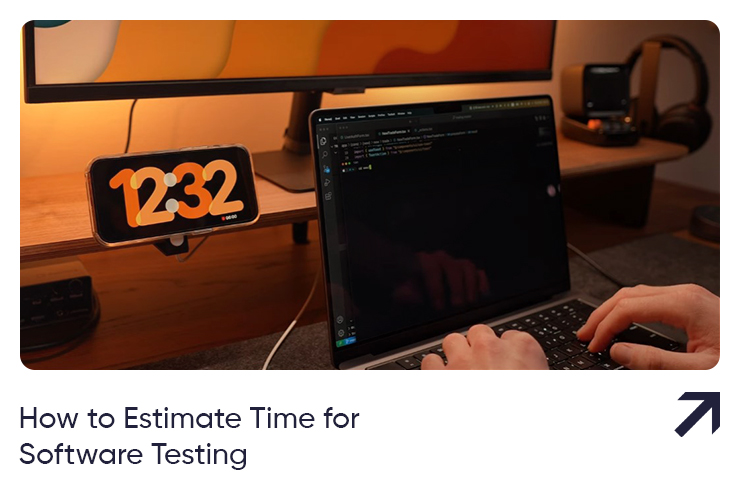
In this guide, we will tackle the topic of QA timelines and deliverables, offering insight into the possible duration of testing. We will also dive deeper into the software lifecycle to see how testing works, the possible reasons why testing is delayed, and how to avoid delays altogether.
Different Types of QA Mean Different Testing Times
QA is a broad topic and overall encompasses a wide variety of testing technologies. Of course, all technologies and approaches share the point: to detect and fix all kinds of defects. Ultimately, it’s all about ensuring the final product meets specified requirements and is ready for launch.
However, different products have different testing requirements, ultimately prompting different testing methodologies and practices. This means that there are many testing methods out there focusing on various aspects of software quality. To name a few:
- Unit Testing, used for testing individual functions or components.
- Integration Testing, which tests how integrated units interact.
- System Testing, which tests the integration of the entire system.
- Performance Testing, used to assess how the software works under a workload.
- Regression Testing tests the code changes and how they affect the product.
Because there are different tests and focus points, it is not easy to say how long testing will take outright. More importantly, different types of QA will have different durations. Therefore, the length of QA depends wholly on the type of testing, as well as a few other factors.
Key Factors That Affect QA Testing Time
As previously mentioned, the type of testing that is used dictates how long the QA testing will take. But that is not all. There are a couple of other factors that can impact the duration of testing.
- The size of the project and its complexity
Obviously, the first factor affecting how long testing lasts is the size of the project. Larger and more complex projects require extensive testing efforts, and therefore, testing takes more time.
- The development methodology
The chosen development methodology affects the pace of development and later testing. For example, Agile methodologies may involve continuous testing, while Waterfall models assign specific phases to testing.
- Size and experience of the team
Another important factor is the size of the team performing the testing, as well as their overall experience. Experienced QA teams are more efficient and can identify and resolve issues faster.
- Test environment setup
Taking the time to configure and stabilize the testing environments for the defined test cases can considerably impact timelines. It’s not a one-size-fits-all solution, so it requires a lot of effort.
- The number of supported platforms
Depending on the product requirements, testing might be done across multiple devices. Inclusion of multiple platforms the tests are performed on, such as browsers, operating systems, etc., can also lengthen the process.
- The level of automation
Test automation speeds up the process, but the extent of automation is what affects the pace. The more testing is automated, the shorter the overall testing time will be.
Typical Software Testing Timelines
So, how long can software testing take, in general?
Let’s discuss the potential duration of QA testing based on project length and complexity.
Small-Scale Projects
For simple applications and software, testing may take 2 to 3 weeks.
For example, testing a website with static pages and a contact form requires testing that focuses on functional testing and form validation. Compatibility across multiple browsers might also be important. All in all, the estimated QA testing time would be no more than 3 weeks. Of course, this could last longer if additional targets are introduced.
Medium-Scale Projects
Software with a bit more complexity might require 3 to 6 weeks of testing.
An example would be the testing of a mobile app with integrated payments, order placement, and user logins. Because the app would require more elements than a simple website with static pages, the testing will last longer (typically up to 6 weeks). Of course, the complexity of the project requires focus on not just functional testing, but also payments, API testing, as well as regression testing.
Large-Scale Projects
For complex systems or enterprise applications with multiple modules, thorough testing could require 6 to 8 weeks, or even longer.
For instance, a management system that includes employee review, performance reviews, and similar modules would require at least 8 weeks of testing. The testing team would need to focus on several methodologies, including end-to-end testing, test automation, security testing, and performance testing. Depending on the test team size, the project could easily last even longer.
If you are planning QA testing for your product, it’s advisable to allocate approximately 15–20% of the total project time solely to QA testing.
Before you can discuss test deliverables, it’s important to note that software testing has several stages in its lifecycle.
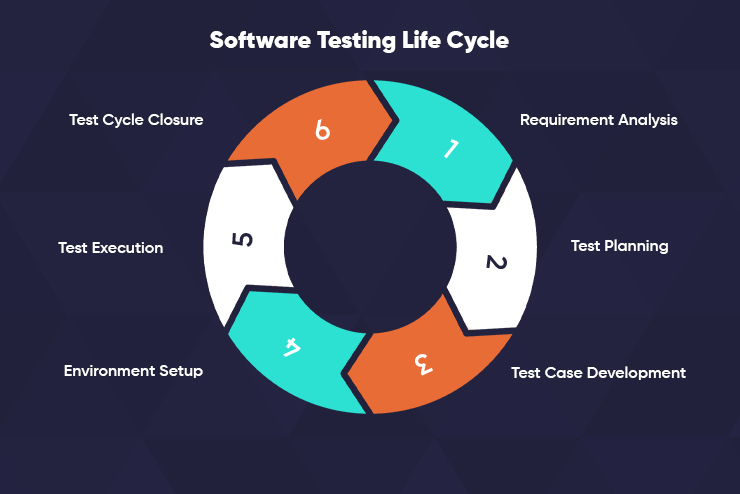
Understanding Testing Deliverables
Although testing has a singular goal in ensuring the optimal quality of the product, its process is broken down into several stages, each fitted with specific deliverables.
Test deliverables refer to tangible documents and intangible data generated throughout the QA testing process. Each singular item serves a purpose, depending on the stage of testing it was collected and for what it is intended.
The value of test deliverables lies precisely in that purpose, as they are crucial for keeping track of the testing progress throughout the process. In short, they offer a comprehensive view of the entire testing process.
As QA testing involves several stages, each specific stage produces specific deliverables. Here are the stages of test deliverables that follow STLC.
-
Test Planning
The first step is generating the Test Strategy & Plan during test planning. Test Strategy and Test Plan serve to outline testing objectives, as well as define the scope and resources for the project. It’s also important to delineate the schedule and perform risk assessment.
In other words, Test Strategy and Test Plan are deliverables that formulate what needs to be tested and all the details of how the testing is to be conducted.
-
Test Design
During the second phase of testing, software testers have the task of coming up with Test Cases. Test Cases or Test Scripts are test deliverables that describe the testing process in detail. They serve as guidelines for what is to come, specifically what will be tested, what exact data to use, and what is expected as the outcome.
The goal of Test Cases is to prepare data for testing.
-
Test Execution
Once testers have prepared the data, it’s time to move on to the next phase: performing tests. At this stage, testers perform the actual tests according to the given Test Data. Once the testing is executed, it is their task to generate Test Execution Reports, which contain detailed descriptions of all the tests and issues found during testing. Besides Test Execution Reports, testers also have to create Defect Reports (if any) as deliverables. This is the best way to keep track of the bug resolution.
-
Test Reporting
Besides performing actual testing activities, it’s also necessary to track the progress. That is precisely what the fourth stage does. At this point, the testers deliver Test Summary Reports, as well as Defect Analysis Reports. These are the deliverables. These reports serve as an overview of what has been done during the process: all actions, tests, and issues that the testers have previously encountered.
-
Test Closure
Finally, testing is concluded with the release of the Test Closure Report. The Closure Report is the final step in testing activities. In other words, it’s how QA teams confirm that testing is done. The goal of a Test Closure Report is to summarize the entire testing process, displaying all that has been performed. Besides the Closure Report, testers also produce Release Notes and User Acceptance Testing deliverables, which also lay out all the potential recommendations for future projects.
What Causes Testing Delays?
Testing is the sensitive stage of development where uncovering the defects that can derail the development process is the main focus. More often than not, bugs may even push the product past the release deadline, which is something every company wants to avoid.
Therefore, it’s very important to optimize it so that there are minimal delays and everything runs smoothly. Unfortunately, that is not always the case, as testing can be easily delayed by several potential obstacles.
Potential hurdles include:
- The code is not delivered on time.
- The requirements (Test Plans) are incomplete.
- Test environments are not very stable.
Many things can postpone the start – and therefore, end – of testing. The first thing that could be an issue is the delay in delivering the software that is to be tested. In other words, if the testers do not receive the software on time, they cannot commence testing when they are supposed to.
Another thing that can slow down the process is the failure to create a precise and comprehensive test strategy and test plans. If the requirements are not clear enough, testing will surely run into issues.
Another important factor is the test environment. Namely, frequent changes or issues in the testing setup often affect the timelines.
Strategies for Speeding up the QA Testing Process
Many factors can affect testing timelines, but not just for the worse. There are ways to speed up the process of QA testing that maintain quality and enhance efficiency.
Here are 5 helpful tips that can help businesses speed up the testing process and avoid a waste of resources.
-
Implementing Test Automation – Automation is the number one way to accelerate operations. There are various automation tools that you can use that can greatly help streamline the entire process, making everything easier and faster.
-
Shift-Left Testing – Another potentially helpful strategy that makes testing faster is shift-left testing. Companies switch to a shift-left testing model by integrating testing early in the development cycle. This helps identify defects sooner.
-
QA Outsourcing – Young businesses are often turning to QA outsourcing as a way to optimize product development. One of the key benefits of QA outsourcing is cost-efficiency, besides time-saving, flexibility, and ease of access.
-
Using Parallel Testing – Performing tests simultaneously, like testing on multiple devices or using parallel testing frameworks, can help save time, too.
-
Making Collaboration a Priority: A good flow of communication between development and QA team members has always been one of the most effective strategies for optimizing operations.
Tools Used for Testing Estimation & Management
Besides the time-saving strategies mentioned above, businesses that want to accelerate testing also rely on test management tools. These tools can help with various aspects of software testing by targeting different elements, such as bug tracking, time tracking, test automation, etc.
Here are some of the most helpful tools that can help in managing QA:
- Test Management Tools (TestRail and Zephyr)
- Automation Frameworks (Selenium and Cypress)
- Bug Tracking Systems (Jira and Bugzilla)
- Project Management Software (Trello and Asana)
Testing is rapidly evolving, which is why it is important to stay on top of things and keep track of the new technologies being brought into the fold. For instance, it seems new software testing trends are increasingly highlighting the use of AI and automation in QA. However, it’s not enough to simply keep track of novel technologies. The most important thing is to choose a method that is the best solution for the growth of your business.
Conclusion
Testing is a critical component of software development. Without testing, it’s impossible to ensure product quality and reliability.
And depending on the project size, as well as other factors, testing can take anywhere from a couple of days to months. However, it’s possible to optimize testing by either using helpful strategies or turning to powerful QA tools designed to make the process easier.
If you are looking to learn more about QA and its components, be sure to check out our blog. Alternately, contact our team to get insight into QA testing directly from industry experts.
