Manual Testing vs Test Automation – Detailed Guide to QA Methodology
Proper software testing is quite obviously crucial for any sort of business or project, regardless of its goals or scope. However, this brings up an important question that every dev team has to face - what kind of QA testing is best, and why?
Manual testing relies on human testers who systematically engage with the software, uncovering issues or bottlenecks.
In contrast, automated testing uses various software tools to perform test cases. As a growing trend in the world of software QA, automation is all about increasing efficiency and streamlining time-consuming processes.
As such, the question of whether you should automate testing - and to what extent - should be considered from the start of your project.
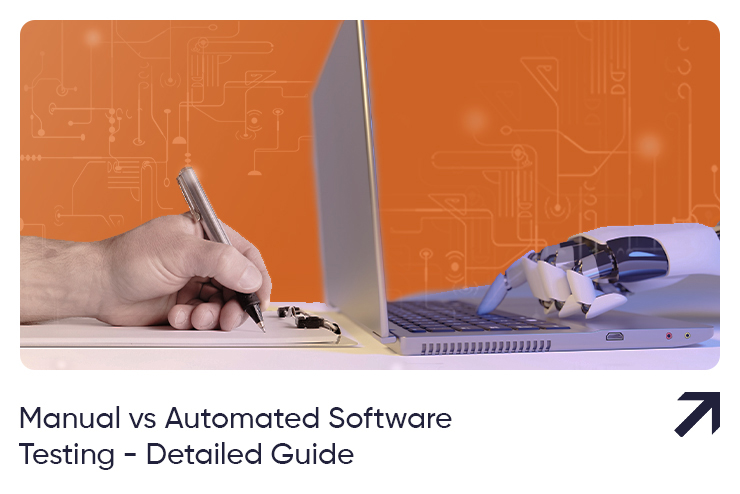
This article explains the main characteristics of manual and automated testing. We’ll compare the advantages, limitations, and common use cases of both methodologies, which will help you identify the right approach for your project.
Key Differences of Automated and Manual QA Testing
The first thing we need to understand is the key differences between manual and automated testing.
The primary differences are quite obvious. However, it’s also important to understand the benefits and details of those differences, and what they might mean for your project in the long run.
The table below compares manual and automated testing based on important considerations such as accuracy, reliability, and cost-effectiveness.
| Factor | Manual Testing | Automated Testing |
|---|---|---|
| Accuracy | Prone to human error, but more reliable for complex tests that require human judgement | Perfectly accurate for simple or repetitive test cases, but limited in terms of complexity |
| Reliability | Depends on human factors, which leaves room for errors or oversights | Automation eliminates the possibility of human error, but poor scripting can cause much larger issues |
| Scalability | Time-consuming and dependant on testers, which can make scaling difficult | Easily scaled for large-scale and routine tests, but not always applicable |
| Cost-effectiveness | Requires time and skilled testers, but can be cost-effective for complex or infrequent tests | Highly economical for large or repetitive actions |
| Time requirements | Slower execution and reporting, but more versatile | Faster test cycles, but may require longer set-up |
| Test coverage | Broadly usable for most test cases, especially those that require human insight | Best used for repetitive and large-scale tests |
| Common use cases | Usability testing, exploratory testing, Ad Hoc tests | Regression, performance, & load testing |
Manual Testing - Key Characteristics
In software QA, manual testing involves human testers who run tests according to the project requirements.
Put bluntly, it’s the kind of process you probably imagine when you hear the term ‘software testing.’ Skilled teasers check the software and ensure everything works as intended, catching any bugs and suggesting potential improvements.
While automation can improve efficiency and reliability, all software is ultimately designed by people and intended to be used by people. As such, a human perspective can be invaluable and irreplaceable.
In many ways, manual testing is best used for test cases that cannot be effectively automated. This generally includes complex tasks or tests of human-centric features such as usability and UX.
Advantages
- Versatility - Manual testing can be implemented with most test cases, though it’s not always the most effective solution.
- Flexibility - Manual testers can easily adapt their processes and strategies as the software evolves and develops.
- Human perspective - Testers experience the software the same way that end-users do, which offers an invaluable perspective.
- Fast feedback - Bugs can be discovered quickly and in the early stages of development.
- Higher complexity - Skilled testers are able to deal with complex or nuanced test scenarios which typically cannot be automated.
Limitations
- Imperfect coverage - There is no guarantee that manual testing will detect 100% of issues in the test case.
- Time-consuming - Planning and implementing manual tests takes time and skilled work, which increases costs.
- Skill-intensive - The reliability of manual tests depends on how well the test was crafted and implemented, and the results are subject to human error.
- Limited scalability - Increasing the scale of manual testing can be difficult and is limited by logistical considerations.
Automated Testing - Key Characteristics
Automated testing uses various tools and scripts to automate the testing process. Basically, the idea is to test software using separate software, which ensures more consistency and efficiency.
On one hand, automated tests require more skill and effort to set up. You need programmers to script and run the necessary tools, as well as an in-depth understanding of how these tools are best used. However, once the processes are set up, automated testing can be much faster, more reliable, and less expensive than manual options.
However, despite the massive advancements in automation technology, these tools and scripts cannot fully replace human judgment. This means that tests that require complex cases or nuanced parameters cannot be automated.
Advantages
- Consistency – Automated tests follow predefined scripts that eliminate any chance of bias or human error.
- Easy repetition – Automation ensures that tests can be easily repeated as many times as necessary, which is extremely useful for tasks like regression testing.
- Time efficiency – Software can perform tests a lot faster than manual testers, without concern for fatigue or human resource management.
- Scalability – The scale of automatic testing processes can easily be increased when necessary.
- Comprehensive coverage – Automation can help increase coverage by ensuring even the smallest software components are properly tested.
Limitations
- High initial costs – Setting up automated tests requires specialized tools and skilled developers, which may require additional budgeting.
- Inflexible – Automated tests are less flexible than manual ones, which means they can potentially miss nuanced issues that a skilled tester wouldn’t.
- Limited applicability – Human-centric elements such as UX design cannot be easily tested by scripts or software tools.
- Complexity – Since automated tests are much more difficult to implement, they are not always suitable for smaller projects where a manual approach may be more cost-effective.
Picking the Right Methodology - Factors to Consider
As you can see, both manual and automated QA testing have their own strengths and weaknesses. Both can be a viable approach depending on the goals and specifics of the project.
Choosing the right option is an important decision that should consider multiple factors such as:
- Project timeline – Manual testing can provide faster feedback and quicker results, which is important for early-stage development or small projects. However, automation can ensure a much faster turnaround in the long run, especially at scale.
- Budget – The high initial costs of automation can be a barrier for projects running on a tight budget. Conversely, scaling manual tests for big projects can be difficult, expensive, or downright impossible. Carefully consider both short-term and long-term costs before committing to a certain method.
- Project requirements – Consider which types of tests are necessary for the project. As we’ve already covered, automation is more suitable for large-scale tests that require repetitive tasks, while manual testing excels at UX tests, complex tasks, and nuanced issues.
- Industry standards – Industry standards and regulations may sometimes require manual verification for compliance. Make sure that your chosen methodology complies with industry guidelines.
- Hybrid options – Most QA testing relies on a combination of manual and automated tests. Keep in mind that you can always automate some tests and tasks while relying on manual testers for others.
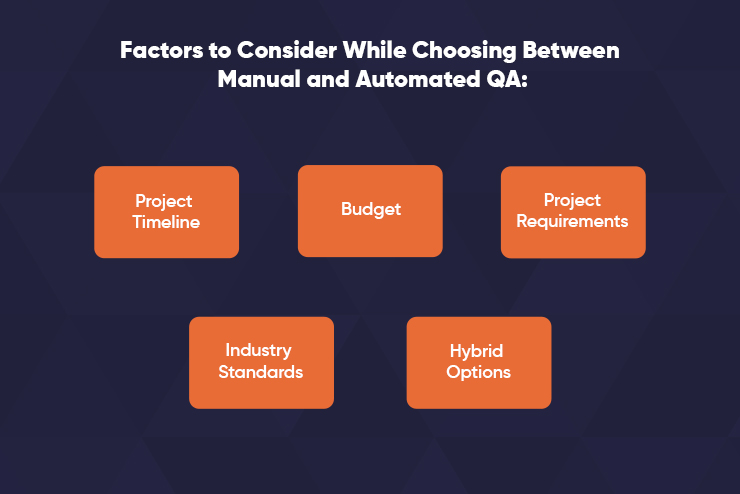
Which Approach is Best for Your Business?
The best testing methodology for your project or organization will depend on the factors we outlined above. If you’re not sure how to go about picking one, remember that you can book a free QA consultation with our experts.
For a more immediate answer, we’ll go through some common use cases for both automated and manual tests. We’ll also briefly explain why a certain approach is usually picked for the job.
| Testing Type | Suggested methodology | Explanation |
|---|---|---|
| Usability testing | Manual | Only human interaction can reliably evaluate the user experience. Testers simulate how real users interact with the software. |
| Performance testing | Automated | Performance testing is resource-intensive and often needs to be scaled. Moreover, automated tools can examine performance under simulated load or traffic. |
| Batch testing | Automated | Automation tools can batch multiple tests and execute them quickly, which is not possible with a manual approach. |
| Exploratory testing | Manual | This type of testing practically requires flexibility and the ability to perform complex tasks which are best handled by human testers. |
| Regression testing | Automated | Regression tests typically require frequent and repetitive tasks, which makes them perfect for automation. |
| UI testing | Hybrid | Automation may be difficult for tasks that focus on visual elements such as UI. However, some UI functionality tests can still be automated. |
However, we should still stress that the decision of whether to automate or not should be made on a case-by-case basis. For instance, even though more than 80% of regression tests in the industry are automated, a manual approach can still sometimes be more cost-effective. Carefully consider the details, pros, and cons of every test before deciding on your approach.
Is Automated Testing Better than Manual?
Automation can certainly be more efficient and cost-effective in performing certain tasks than manual testing. However, it’s not always a viable solution, and it’s not always applicable to every type of project.
Some tests depend on human insight and intuition, which cannot be easily replaced by software. Although advancements in technology have made automated tests better at handling complex tasks, they are not enough to replace actual people.
Moreover, there are many use cases for which automated tests would be unnecessary or simply too expensive to implement. In other words, automation can sometimes be impractical even though it’s technically the “better” option.
Inexperienced teams can sometimes fall into this trap where they believe everything should be automated because that’s the way of the future. After all, trying to automate as much as possible is a noticeable trend in software QA. Make no mistake, though – manual testing will always hold certain advantages and will likely never be fully replaced. After all, software is designed for people, so the human element will always be there.
Is Automating Your Tests Worth It?
There is no umbrella answer to whether tests should be automated or not – it all depends on what you’re trying to achieve.
As a general rule, the first thing you should ask when deciding between manual and automatic testing is whether the task requires continuous, repetitive actions. If it does, it’s usually worth automating the process as much as possible.
The reasoning behind this is both technical and psychological. Not only are human testers slower at performing most tasks, but repeatedly doing the same thing over and over again can cause most people to disengage mentally. This can cause mistakes to slip through, ultimately degrading the results of the test.
According to its founder, Selenium – one of the most widespread QA automation tools in the industry – was created specifically to address this issue. It was launched by experienced testers who noticed that most of their time was spent repeating simple tasks that might as well be performed by a script instead of a person.
As such, testing tools can not only make this process faster but also more consistent and reliable.
Of course, automated testing still requires constant oversight and careful planning. It cannot effectively deal with many variables or unexpected complications – it can only follow a predefined script.
As such, QA automation is worth it in some cases, but best avoided in others. Poorly implemented or unnecessary automation can lead to a lot of headaches or avoidable expenses, which is why it’s not always the go-to solution.
Hybrid Models – Striking the Right Balance
Most applications and projects can benefit from both manual and automatic testing. In many cases, it’s a question of finding the right balance by deciding which parts of the testing process can be reasonably automated, and which can’t.
The idea is to leverage the advantages of both approaches by applying them to the right parts of your project.
Start by considering the scenarios and test cases that your QA requires. Consider the viability, difficulty, and cost of automation in those scenarios. For instance, map out how many times you’ll need to repeat a certain test as well as its frequency.
This will allow you to develop a strategy that outlines when you should use manual tests versus automating them.
You can also use automation to improve certain areas of the testing process while leaving others for manual examination. For example, automation can allow you to set up test data and environments quickly, which allows testers to focus on actual tests rather than a time-consuming setup process.
Another approach is to start small by slowly automating certain test cases and seeing how the change impacts your results. You can then gradually introduce more automation while minimizing its risks.
When implemented correctly, a hybrid approach can offer advantages that are more than the sum of its parts. For example, manual testers can provide input and feedback for improving automated tests. On the flip side, the results of automation can inform and refine strategies for manual testing.
Conclusion
Automation in software QA can bring many benefits to the table, including increased efficiency, reliability, and faster data turnaround. However, manual tests are still necessary for many types of tests, and they will probably never be fully replaced.
Choosing between the two methods depends on various factors, including project requirements, budgeting, and time constraints. In general, automation is perfect for repetitive, high-volume tasks that don’t require a lot of nuance but are worth a complicated set-up process. On the other hand, manual tests are necessary for actions that require human interaction, flexibility, or faster results.
Most organizations will find that a combination of the two is the optimal solution. However, deciding whether to use manual or automated QA should be based on the specific needs and goals of the project. Both approaches have their unique pros and cons, which is why both should be considered.
Of course, striking the right balance can be difficult without a lot of experience and specialized knowledge. If you need some help navigating the complex topics of software QA, our blog features more helpful guides such as this one.
If you need help figuring out which approach or strategy is best for your project or organization, don’t hesitate to get in touch for a free consultation.
